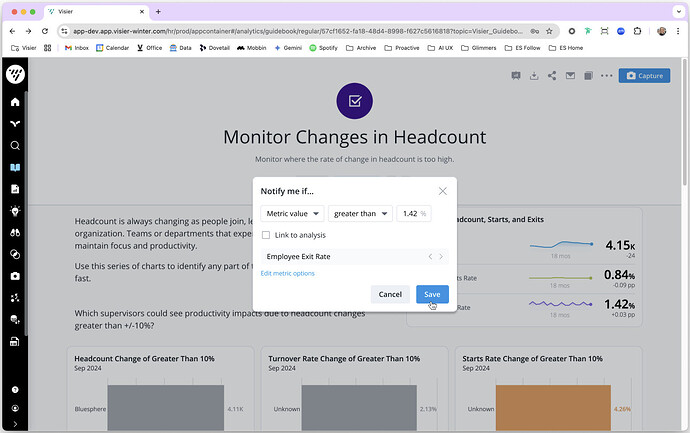Overview
This article shares the features and other new capabilities that are designed to elevate the experience of our Visier Embedded Partners’ customers in the Visier Summer 2025 release. This release provides platform updates and enhancements that improve performance and experience. For more details around pricing and packaging, please contact your Partner Success Manager.
Please note: We’ve shortened the Preview Window from 30 days to 2 weeks to enhance feature quality and accelerate delivery.
Platform Updates
This section outlines information on important upcoming updates to the platform with features that improve your customers’ user experience.
Personalized alerts and notifications
Enable individual users to configure their own alerts or notifications for an analysis and metrics to allow for more timely responses and action. New analytic capability will be available for Embedded Partners to configure which users get access to this capability.
Long text display
Efficiently load, secure, share and consolidate text from employee surveys such as engagement, onboarding or exits. By aligning survey scores, written feedback, and key events like resignations or pay changes, managers gain a more complete and unified view of the employee experience. You will also be able to specify the optional filters that can be applied to a visual to ensure different user populations only have access to filters they are provisioned to view.
Expanded traffic lighting
Make insights really pop with more options to use customizable traffic lighting on Bar, Trend and Trend Breakdown chart types. Plus, you can also define your own traffic light colors to reflect the color meanings used within your organization. The colours you choose are then applied consistently across your entire tenant.
AI-powered Studio Assistant
Studio Assistant helps users answer questions related to Studio capabilities using natural language such as how to create new design objects, provides explanations of VFL formulas, and answers any general inquiries about Studio to improve their overall studio experience and accelerate project implementations.
This feature is in limited availability. Please contact your partner success manager for more information.
Platform Enhancements
This section outlines enhancements that improve your customers’ experience.
Improved, consistent breadcrumb navigation across Visier apps
Partner developers can implement breadcrumb navigation in their own apps without being forced to use the breadcrumb navigation inside Visier’s iframe.
Ability to hide user groups at analytic tenant level
Embedded partners will be able to hide certain user groups from showing up both in Studio and Analysis.
-
For Alerts (under Model in Studio): option to select user groups to hide the parent inherited user groups
-
For Analysis: end user and/or admin (of child tenant) can share analysis with a user group and hide the parent inherited user groups
-
Any other place where ‘User Group’ selection shows up all the user groups
Source File Inheritance
Instead of having to upload the same file to multiple child tenants, they will now be able to inherit source file from their parent, including reading, writing, previewing.
This feature is in limited availability. Please contact your partner success manager for more information.
Data modeling CRUD APIs Phase 2
Provide CRUD capabilities for modelling artifacts to enable operational parity with Studio using Public APIs. This includes:
-
Analytic Objects
-
Subjects
-
Events
-
-
Concepts
-
Selection
-
Calculation
-
Metrics
-
Simple
-
Derived
-
Calculation Concept-based
This feature is not included in Preview but will be released at GA.
Vee Releases
This section outlines updates to Vee for Partners, our generative AI solution that you can embed.
Enhanced clarification
This enhancement improves Vee’s helpfulness by providing more relevant insights. Vee offers intelligent suggestions based on usage data, lists multiple options when available, and asks for clarification when needed.